NCL 2OO OPERASIONAL MESIN
CARA MENGGUNAKAN MESIN HITUNG UANG NCL 100 & NCL 200
Sebelum menggunakan mesin Ncl ini pastikan bahwa tegangan listrik 220 Volt
Karena hal ini penting untuk kelancaran dan kestabilan pada saat mesin sedang di pergunakan
Pada display bagian depan ini terdapat 6 tombol yang mempunyai fungsi::
TOMBOL AUTO - CHECK
Bila mesin di hidupkan ( Posisi ON ), maka secara otomatis lampu indikator AUTO dan CHEK
Akan menyala, kemudian pada display muncul angka 0 yang berarti mesin sudah siap
TOMBOL CHECK
Fungsinya ialah untuk mengecek uang tersebut 100 lembar, bila jumlah uang tsb. kurang/lebih
Dari 100 lembar, maka alarm akan berbunyi , uang tsb akan terjepit oleh plat holder, untuk
Membuka plat holder tekan tombol RESET
TOMBOL ADD
Fungsinya untuk menghitung secara akumulatif ( menambah terus menerus 100, 200, 300, dst )
Hingga mencapai 9900 lembar, kemudian kembali ke anggka 0
TOMBOL COUNT
Fungsinya untuk menghitung uang secara bebas, tetapi bila jumlahnya kurang/lebih dari 100
Lembar fungsi alarm dan plat holder tidak bekerja
TOMBOL BATCH
Fungsinya untuk membagi atau mengurangi dari jumlah 100 lembar
Pemakainya dengan cara menekan tombol BATCH ( berulang kali hingga display akan tertera )
1. 100 berarti : program 1 untuk permintaan 100 lembar
2. o50 berarti : program 2 untuk permintaan 50 lembar
3. o40 berarti : program 3 untuk permintaan 40 lembar
4. o25 berarti : program 4 untuk permintaan 25 lembar
5. o20 berarti : program 5 untuk permintaan 20 lembar
6. o10 berarti : program 6 untuk permintaan 10 lembar
Untuk jumlah di luar angka tersebut, minsalnya kita butuh 27 lembar,
Caranya adalah sbb : tekan tombol BATCH hingga tampak angka 4.025 ( progam 4 )
sambil jari lain menekan tombol CHECK 2 kali. lalu setelah itu masukan uang yang akan di hitung
Dan mesin akan berhenti secara otomatis setelah mencapai 27 lembar
Tombol CHECK untuk menambah jumlah satuan
Tombol COUNT untuk menambah jumlah puluhan
Tombol ADD untuk menambah jumlah ribuan
Demikian panduan mengenai pemakaian mesin hitung uang merk NCL 100 & NCL 200,
Dengan harapan mudah di mengerti
MULTI TEKNIK
Mesin Hitung Uang Kertas merk vt 380
1 unit Rp 17,500,000
( tujuh belas juta lima ratus ribu rupiah )
1
Hp 08176724550
082312333153
02194720960
Email :yuniarso58@gmail.com
Bbm : 5A9E269D
Manual Provides Detailed
Information on operations and safety precautions
Safety Precautions
To make sure the machine works properly and to extend machine service life,
please take note of the followings:
1. There should be space larger than 12cm
around both sides and back of machine body
When located
2. Do not expose the machine to the direct sunlight
3. Make sure the power supply connection is the correct voltage
4. The operating environmental temperature ranges from 2 degrees centigrade to 40
Degrees centigrade and humidity is below 90%
5. Altitude should be below 1000m
6. It works in the condition where there is no inflammable and erodent material around'machine
can be customized according to clinent's special demand under extreme environment
The machine is a vacuum tpye banknote counting machine with full metallic frame,controlled
By a microcomputer it is an efficient and reliable counting machine
1. Wheel
2. case
3. Input panel
4. Display
5. suction head
6. Banknote stop plate
7. Clamp plate set
8. clamp pole
Specification
1. Type : vacuum type
2. Speed : 2.5s/100sheets,3s/100sheets,3.5s/100sheets,4s/100sheets
3. Display ;
Counting and accumulation mode display ; 5 + 3 digits LED display
Batch Mode display : 3 digits LED display
4. Capacity : 200 sheet max
5. Dimension : 325 mm (W) x 300 mm (D) x 780 mm (H)
6. Weight : about 36KGS
7. Power : 220V / 50Hz
8. Note size : 45mm x 100 mm~130mm x 240mm
9. Control system : microcomputer of Dual - CPU
Function & OPeration Procedures
1. Function
(1) Check Mode ----The default setting is 100 sheets
(2) Free Mode------You can count banknotes freely between 1 and 200 sheets
(3) Batch Mode-----You can preset the number of banknotes and count within
The range ( Numbers 0 and 200 can not be set )
(4) Accumulation Mode-----Accumulate the counted results
(5) Counting speed selection------Four speeds are available
2. Operation Procedure
Turn on the power switch,put the banknotes into the banknote stop plate.
When the notes touch the trigger,the machine will start to work
(1) Check Mode (CK)
The mode provides an exactly an exactly 100 sheets counting The holder will open
Automatically when countings reached The holder will clamp banknote if counted notes are
More or less than 100 pieces , and the RESET indicator will flash and alarm to warn the
Operator
Select CHECK function :
-When the power is turned on , machine will be set to CHECK function ( The default mode on booting
can be set in debug mode )
-If in the other function,press the CK button ( or press the Mode button to switch to CK mode ),
Machine will be into the CHECK function and CK indikator will be lighted
When it is in CHECK mode :
-LED (CK) indicator will light up
-The input panel will be locked
-If amount counted is less than 100 sheets,you will need to prees the RESET button to open
The clamp plate set once counting is done as will not open automatically
(2) Free mode (FR)
Within the range (200 max ) the machine can count any number that you would like to set.
Once counting is completed , the holder will open automatically
Select FREE function :
Press the FR button. machine will be set to the FREE mode and FR indicator will light up
When it is in free mode :
LED (FR) indicator will be on
The input panel will be locked
Once counting is completed , the camp plate set will open automatically
(3) BATCH mode (BH)
Within the range (200 max) you can preset any batch number
When counted number is equal to preset batch, the machine will stop immediately
And the clamp plate set will be clamped the RESET indicator will flash on and the
BUZZER alarms will sound until the RESET button is presed.
Select BATCH function :
-Press the BH button,machine will be set to the BATCH mode and BH indicator will light up
When in BATCH mode :
LED (BH) indicator will light up
The input panel will be locked
Once counting is completed, you need to press the RESET button to open the clamp plate set
The Batch number can range from 1 to 199. When the Batch number is set to 0 or 200,the
Machine will not count. the default number setting 0
Once number has been set, the Batch number will be shown on the display and can be repeated
To count unless the clear button is pressed and a new batch setting is inputted
(4) Accumulation mode (AC)
Select Accumulation function :
-Press the AC switch . machine will be set to the ACCUMULATION mode and AC indicator
will light up
When it is in Accumulation mode :
-CHECK function : When counted number reachs exactly 100 , machine will accumulate 100
Machine will accumulate 100 into memory
-FREE function ; machine will accumulate the number into memory no matter how many notes
Are counted
-BATCH function : When counted number is equal to preset batch machine will accumulate
it into memory.
To clear the ACCUMULATION memory :
-Press the Clear button , machine will clear the ACCUMULATION memory .
Next time when the ACCUMULATION function is actived, it will begin with 0
(5) Select the counting Speed
The machine has four speeds : 2.5sec/100sheets,3sec/100sheets,3.5sec/100sheets
4sec/100sheets
Select the counting speed :
-Turn on the power swith , and press '' Clear" then "9" in succession,when the LED is fully
Lighted. the machine should then go into the debug mode. use the "3","6'',"9","0" buttons
To set the speed.press RESET to save changes and quit the debug mode.
When it is this mode :
LED is not lighted.
Press "3" to select speed 4s/100 sheets then the last digit of LED will be "0".
Press "6" to select speed 3.5s/100 sheets then the last digit of LED will be "1".
Press "9" to select speed 3s/100 sheets then the last digit of LED will be "2".
Press "0" to select speed 2.5s?100 sheets then the last digit of LED will be "3".
MULTI TEKNIK
Service Centre & Supplier Mesin Hitung Uang
WORKs SHOP
jl rawabinangun 8 no 5b Hp : 08176724550
Jakarta Utara 14230 : 082312333153
Email : yuniarso58@gmail.com
W.A /bbm : 5A9E269D










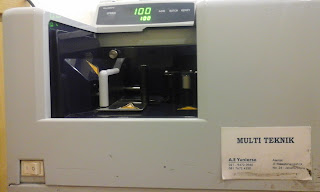
Comments
Post a Comment